-
Memphis Lawyer
The Burdette Law Firm has been providing reliable legal services to Memphis area individuals and businesses since 1998.
Some of our services include:- Divorce
- Estate Planning
- Probate
- Trusts
- Wills
- Tax Law
- Alimony
- Family Law
- Child Custody & Child Support
The Burdette Law Firm
(901) 756-7878 in Germantown
(901) 756-6433 in Memphis
Burdette Law Firm
Click here for driving directions to our
Law Office in Germantown, TN:
Germantown office
9056 Stone Walk Pl, #201 Germantown, TN 38138
Phone: (901) 756-7878
Burdette Law Firm
Click here for driving directions to our
Law Office in Memphis, TN:
Memphis office
5865 Ridgeway Center Pkwy #387, Memphis, TN 38120
Phone: (901) 756-6433
Memphis news on Twitter
Tweets about "memphis"
Some of our recent
Twitter comments.
Tweets by @TheBurdetteLawF
Finally setting our course
waiting for the right time to finish our networks.
We went back to help our friend install their new Arris SB8200. It was a breeze. We had done these years before with Comcast and ended up spending hours on the phone to get it done. Now, as long as you have your Comcast / Xfinity ID ready, the process is automated. Disconnect / Reconnect the cable to the modem, insert an ethernet cable between your new modem and a computer, your browser will come up and ask for your account number, and after a brief amount of time your new modem will be magically set up and ready to go. As with nearly every other experience we’ve had with home networking, your system may do something very different. We are sure, though, that this setup will be generally much less frustrating that the other times we have purchased and installed our own cable modems.
The Arris (formerly Motorola) SB8200 has two RJ45 receptacles. The system we’re installing will only take an internet feed from one of the two. The other receptacles, we’re told, is used to handle a separate account from the cable ISP. So, if you spring for the big bucks option and get a 1 Gigabit account, then spring for a second account of the same speed, then run two ethernet cables from the two receptacles into a router that is capable of combining or aggregating two internet inputs as well as being capable of handling the resulting 2 Gigabit / sec. download speeds, then you could have one very fast network, or run two separate 1GB networks. Back down to earth in the real world home networks, though, we’re working with a standard, garden variety 200Mbps down and 10Mbps up system, and not this dual cable link aggregation scheme in the image. But we have high hopes of one day achieving much faster speeds, so we bought a modem to handle the future.
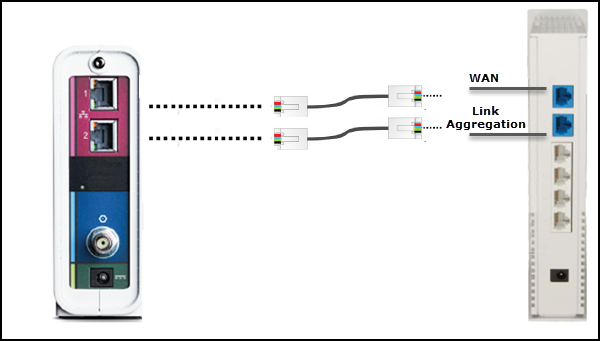
Before we installed the Arris modem, there was an Xfinity gateway (modem+router) and a Google Wifi (1st gen, with WiFi 5 spec) router in this network. In effect this system had two postmasters sorting out the mail, doing the addressing work. That problem is now solved. There's one modem, one router, and no double NAT situation. It won’t add to the speed, but should cut down on errors and lock-ups considerably. We had to do a lot of research and testing, reading lots of confused posts on Google and Reddit message boards on these things to conclude something that Google merely implies - these Google mesh devices are designed for laptop / tablet / homebound smart phones - all WiFi. This ain’t for your father’s wired network system, this system is not optimized for desktop machines.
If you have mostly desktop computers that will never move more than a few inches, there are better alternatives - ethernet, MoCA, and Powerline, all wired. If you think you can use that second RJ-45 jack on the Google pucks to feed your desktop in the other room - you can - but you’ll get about half the speed WiFi offers at exactly the same place. Spend 15 or 20 bucks to get a hotrod external WiFi 5 radio with a USB connection for your older desktop. The older WiFi 4 generation, or computers units no WiFi card built-in at all need the external devices to get that higher WiFi speed. The better way to use that second port on the Google puck is as a backhaul connection. Run an ethernet cable, MoCA cable or Powerline back to the puck connected to the modem. This removes some of the bucket-brigade type load that the mesh system must perform to send your data back thru the mesh pucks to the modem. The system can then devote more resources to outbound data, giving you more download speed.
But you say wait, if I have ethernet all over the house, why do I need this fancy mesh deal? Good point. In that case, crunch the numbers to total the cost of running a normal router via ethernet out to a fast 5GHz, short range wireless setup in each important room. This would give you a multiple access point system of the sort found in many commercial buildings. Generally, though, at about 4 rooms or access points the price advantage flips over to the mesh system. The other magic of the mesh is that you can wander all around the house with your tablet and never need to change your network login. With multiple access points your laptop / tablet will try to hold the first signal until its lost, then re-connect to the closer access point. Mesh works more like a cell signal, the transfer from signal A to signal B becomes almost unnoticeable.
Because of this cell-like hand-off, the WiFi speeds of mesh will cover your house with faster speeds than a single location router or multi-AP system - certainly for a larger house, and definitely for a two story house. We suppose few people reading this have built in ethernet, and those who do probably already have PoE powered wireless access points in place. We know there are potential speedbumps to MoCA and Powerline - but the requirements of uploading are lower, so it may work. That leaves us back at the prior ideas about backhauling or linking our mesh points.
As proof of our backhaul idea, here’s an actual test using the in-built mesh WiFi backhaul versus a wired backhaul, it’s rated in terms of speed on a fast telco system with an Asus mesh system. There’s some falloff here in the 5GHz download, but the mesh / backhaul average in this series is higher, in both 2.4 and 5GHz, upload and download. Adding the wired backhaul is like building an additional lane or two to your freeway - all the traffic moves faster. When the slowest traffic, especially that 10 to 20Mbps Comcast upload speed, is given a boost everything works better - that's very important when doing video conferences.
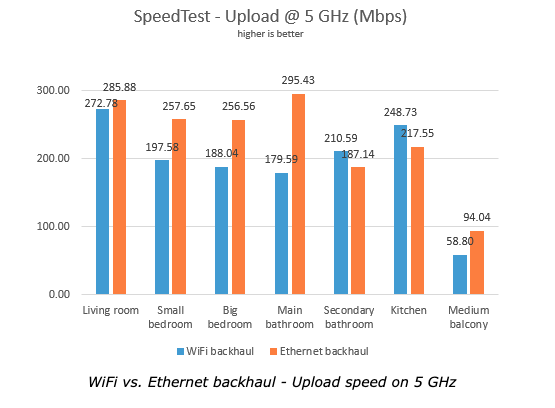
So you may think we’re sold on getting a mesh system. Actually we’re not. The pricing is too crazy right now. Here’s the recent COVID shortage driven retail pricing for one of the top rated WiFi 6 / Gen 6 routers - it’s now $449, but still far above the pre-COVID $319. When the supply chain eventually returns to some kind of equilibrium we should see under $300. But what will be available on the other side of the link to use all those fantastics properties? An iPhone 11 can do WiFi 6, some newer, high end laptops can, and some PCIe cards for PC desktops can, a new $1000 iPad pro can, a $1700 Microsoft Surface 3 13.5" can, but a Surface 3 15" cannot. You get the idea - both sides of the WiFi 6 equation are needed to get the full benefits, and the WiFi 6 feature rolls out in expensive devices first then filters down to more pedestrian models. With a few exceptions you'll pay quite a premium to get a full WiFi 6 system. The biggest WiFi 6 gains could come in the 2.4GHz band, the realm of IoT devices like Alexa and Ring. But just as you don’t want to mass upgrade your fleet of lap/desk/mobile computers, you’ll likely shy away from buying a new gaggle of IoT devices. Meantime we’ll wait until the gulf between ideal and practical closes.
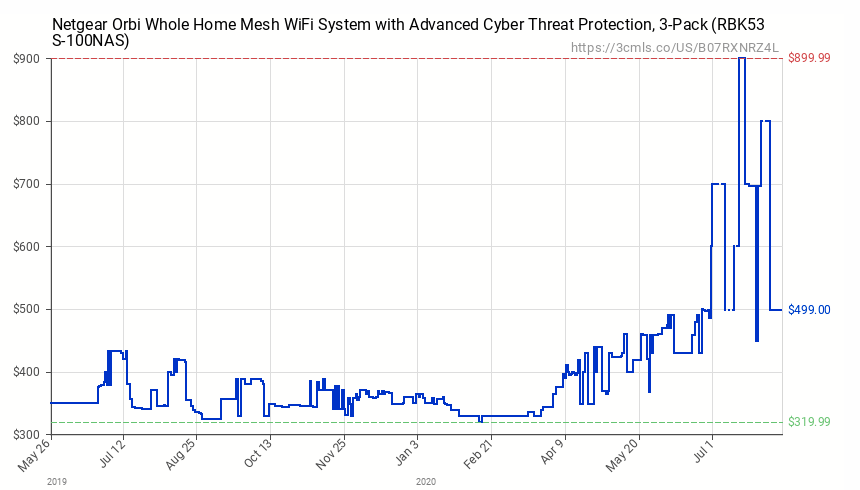
At some point we suspect our choice might be something like the Google mesh WiFi coupled with a plain, wired ethernet only router. The way to combine the wired and wireless network and feed the traffic into the modem is to buy and install a Ubiquiti EdgeRouter X for about $60 plus freight or tax, et cetera. Then we’ll be close to our perfect network on the cheap - the wired subset will run at ~98% of the speed at the modem. The wireless mesh segment with some wired backhaul may give us something around 70 to 80% of our at-the-modem speed. In the meantime we found a way to solve the problem our friend has of using a VOIP office phone or a network printer. This Vonets VAP11G-300 is effectively a wireless router in reverse. The router turns ethernet into WiFi - this little box turns WiFi into ethernet. At about $20 each they can feed your VOIP / printer / probably even your smart TV with the RJ-45 jack. The Vonets device makes it possible to use the backhaul ports and maintain an all-wireless network.

We’ll write again if and when we discover something that helps our network enough that we feel it’s worth subjecting you to our verbosity. Until then we wish you well with your home network, and all the educational, entertainment and vocational opportunities it may give you.
We use SpeedTest apps by Ookla. You may have a different preference, but remember to use the same test consistently - make apples-to-apples comparisons.

Your Home Network
During 2020 we did a lot of work on our home networks in a number of houses - now offices. In the chance some of our experience may help you, please click here to read more. Click to see some home networking / WiFi / security / internet service provider tips.Why this information from a law firm?
How, you might ask, does a law firm have any bona fides in this subject matter. A staff member whose first encounter with the digital world was Fortran on a Univac, followed by IMSAI CP/M S-100 bus, manufacturing using 3870 Mostek microcontrollers (2 kilo bytes of onboard ROM!) then 6805 & HC11 Motorola, Intel 8051, etc. etc... for years... plus a few US patents involving RF devices along the way in these areas is our credential. When the isolation happened this year, we realized we could and should help our clients stay current with their health & safety isolation and distancing needs while we worked with them on their family, estate and tax law matters. So you see above the kind of --additional -- advice and service we have been dispensing over the past months.
