A new WiFi service - January 2021.
A newly introduced generation of WiFi - will buying one help our home classrooms?
At the Consumer Electronics Show earlier this month a number of routers for something called WiFi 6e were introduced.
What does WiFi 6e offer?
The FCC opened up some radio spectrum in the 6GHz band. It has more channels so in theory should give us faster home classroom speeds. That’s the real improvement of 6e over 6. But there’s a catch or two.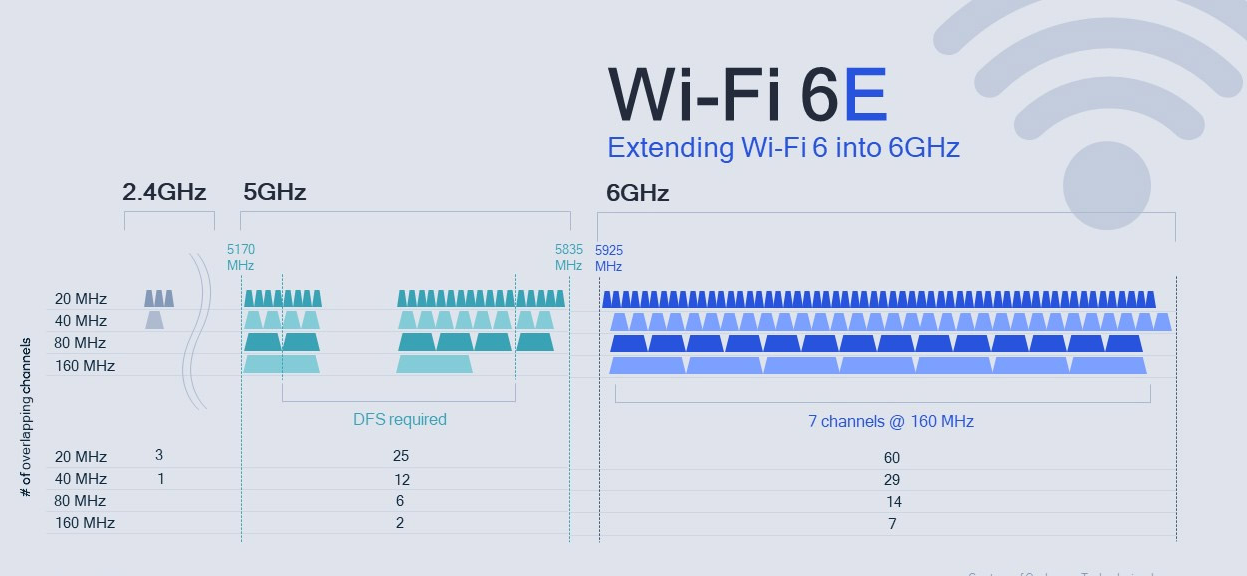
The basic paradox, or maybe dilemma is a better word, with WiFi is this. As higher frequencies are used, the bandwidth and speed can increase — but — the ability to penetrate things, like walls in your house, decreases because of the size of the radio wave being used. This isn’t a problem in a traditional Japanese house with paper walls, but if you have normal sheet rock wall board, it’s a problem. If you have a stately mansion with plaster walls and steel mesh fire proofing inside… forget about it. In all the houses we’ve outfitted as home offices the 5GHz WiFi signals produce only 20 to 40% of the at-the-router speed if they need to penetrate as few as 2 walls. So in the world of WiFi, if you want to cover all rooms in the house from a single location, your speed is really going to suffer. If you only want to cover one room, you can easily have great speed.

The second item you should consider is — do you even have any devices capable of using WiFi 6 or WiFi 6e? The iPhone 11 and 12 have WiFi 6, but you’ll need to wait until this year’s iPhone for 6e service. Some Samsung Android phones have 6 and soon a 6e model will be available. Otherwise there is one Moto, one LG model… in other words only a few models have even 6 yet, much less 6e. If you have a tablet or laptop that is more than 6 to 9 months old, chances are it does not have 6, none with 6e are available, and no external WiFi 6 or 6e radio dongle add-on’s are yet available.
There are three models of routers from three different brands that have announced ship dates within the next 90 days. Two of them, Asus and Netgear are priced in the $500 to $600 range. The third, a Linksys, is a mesh system (meaning multiple linked units) that starts at about $500 but can rapidly run you up to $1200 for three nodes.

Will any of the above easily solve any home classroom problems? Probably not. The bottle neck seems to be this — a Zoom session can require up to 10Mbps upload speeds, and at least 5Mbps. You may have 200 or 300Mbps download speeds, that doesn’t help. With a cable connection, the crunch point is in the upload speed. With 4 people in the house simultaneously Zooming HD you need Comcast’s fastest service, the 1 Gig package because it gives you 40Mbps upload speed. That more or less guarantees four high quality Zoom sessions. Even then there’s little room for error - a squirrel that scampers through the yard and and activates your Ring video doorbell or security cameras may bring down a classroom, as he has effectively started his own video conference session.

We’ve done fairly well by increasing our reliance on ethernet cable instead of WiFi at our Germantown former house, now classroom/office, the one most densely packed with students. It’s far more efficient and predicable to use a wire than a radio signal. Plus, we can string a lot of $15 Cat5e or Cat6 twenty foot cables before we come near the $400 currently required for even a cheap seat at the WiFi6e show.
No matter which WiFi generation we use, our practical limit is still four HD sessions, because of Comcast. A telco Fiber system might easily accommodate 15 or 20 students or office workers in one house, all conferencing simultaneously. But alas, fiber is basically non-existent in Germantown, so all the new WiFi stuff coming out does not help with our upload speed.
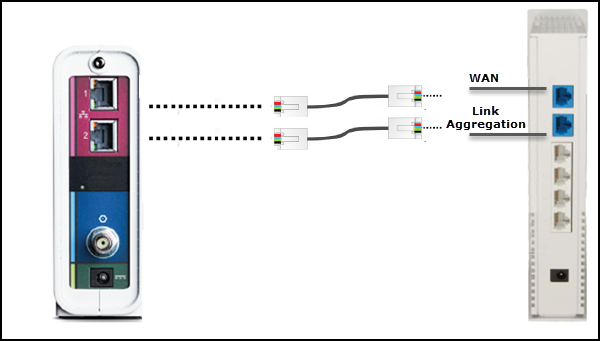
At some point soon it may make sense for us to add a second provider to supplement our systems. As we've noted before, the AT&T offering at this location is DSL only, and the distance from the central switch means the speeds as reported by neighbors are 20 to 25 Mbps. That is workable speed for one, nearly two HD Zoom sessions, but the charge is over $50/mo. The Comcast / Xfinity charge for 2000Mbps in our neighborhood is $299.00/mo. That sounds crazy, especially when you consider that the 1000Mbps service is $70/mo. There is a reason, though. If you look at network equipment it is rated as 10 or 100 or 1000, and that is where the standards stopped and re-started over the past 40 years or more of history. The next step up in the sequence is 10000, or 10Gbps. We are at an awkward divide. There is work being done on a 2.5Gbps half step standard, but that is in the future, doesn't help us now.
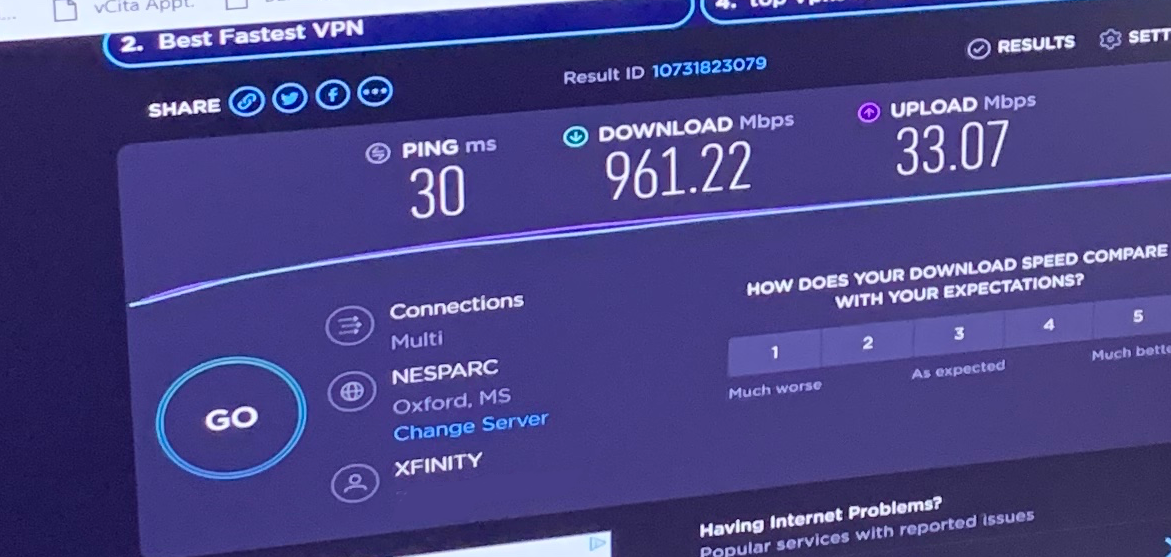
We may be able to add a second account with Comcast - they seem to think our house has a unit 1 / unit 2 in the address. Their 100 down / 10 to 15 up service is $40/mo. But that may require basically a second network inside the house. All of our equipment inside is only rated for 1 gig. It may not respond well to a 2nd source of data layered on top when it's near its maximum rating. That's not a deal breaker. If we have to string a few more ethernet cables and buy WiFi routers to cover a few rooms - well - we've got that part figured out by now. What does break the camel's back, though, is the aggregate signal, $299 plan which requires a 10Gbps network inside, plus, they want nothing but i7 or comparable CPU computers and some other pricey items or any problem will be all our fault. Ouch. We don't need 2Gbps down, we really don't even need 1Gbps down. What we would love to have is 50 to 100Mbps up. The house / office we have with 500/500 fiber is such a better situation in many, many ways. The cable is not the kind of solution we want, but until we are offered fiber service, it is the best we can do.

Your Home Network
If your house is like ours, your home network / your WiFi system has been severely strained this past year. We have done a lot of work on our home networks in a number of houses. In the hope some of our experience may help, please click here to read more. Click to see some home networking / WiFi / internet service provider tips.Information involving Family Law,
Estate Law and other areas of law we practice.
Grounds for Divorce
Divorce Financials
Funding Family Law Actions.
Planning for Divorce.
After Divorce Name Change.
Divorce Protective Order.
Annulment instead of Divorce.
Divorce Parenting Plan.
Child abuse claims in Divorce.
Post Divorce Parenting Plan.
Social Media & Divorce.
Paternity claims.
Divorce Flow Chart
Divorce Info. Gathering
Divorce Privacy
Divorce: leave your home?
Divorce Contempt Tennessee.
Amicable Divorce.
Asset Division during Divorce.
Mortgages during Divorce.
Divorce Statistics in the USA.
Child custody do's & don'ts.
Divorce polls.
15 Divorce tips
Tennessee DIY Divorce
Tennessee Divorce Mediation
Tennessee Child Custody Law
Tennessee Child Support Law
Tennessee Child Adoption Law


