The Burdette Law Firm
How to: Document format translation.
We work with the courts and various government departments. They have generally standardized on the Adobe .pdf format for document exchange. Microsoft Word in .doc or .docx format, and spreadsheets in Excel .xls format are the 'lingua franca' of text editors and number crunchers. Most of these apps are now 'playing well' together. You can easily import/export while most special formatting remains intact / from MS Word / Apple Pages / Google G Suite / Linux Libre Office. The real roadblock many most often encounter is Adobe PDF files - which is the format most commonly employed to exchange document. The Adobe editor is an expensive rental, especially if you only plan to use it once or twice. Many secondary means of handling .pdf files claim they are 'pdf editors' but only allow mark-ups, i.e. drawing or hand written notes on top of the existing text. Few, if any, will allow you to change the original text, but some will at least let you type in additional information.
Office / Sedja / Libra
There are three methods presented in the video below. A) If you have MS Office, you can edit pdf's with Offce. B) Sedja, an online editing mehtod. C) Libra office suite, a free but large set of office apps. The video gives your step-by-step instructions with visuals that make it easy to follow and understand.Five more methods / Apps and Web Browser solutions
There are five free versions of pdf mark up / edit apps covered in this video. While none of them are perfect, the price is right, and they generally accomplish a task you may never again need to do.iOS - iPads and iPhones
Your iPad will make mark-ups on a pdf in the books library, but the changes are limited to drawing / writing with your fingers or the iPad Pencil. For something a bit more ambitious, yet still free of charge, check this video which demonstrates a name that always pops up in conjunction with pdf mark up / editors - pdf element. By the way, if you are in the Apple eco-system, you may have a Mac, which means you'll have Preview. Try opening your pdf file with preview, draw a box and type in the box. It's a kind of half-way solution, but you have the tool ready to use, and the price is right.Android tablets and phones
PDF element is available for Android, but we should also mention two other ways to change the contents of a pdf, as shown in this video.Adobe will help, free, for one week
The people who invented pdf files are, not surprisingly, the true masters of how to manipulate info in and out of any pdf. Plus they offer a one week free trial of their product.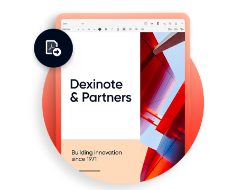

Exchanging Documents
After we've had a video conference, we'll probably need to exchange documents at some point. The convenience of a video conference flys out the window if you need to run around to office supply stores to copy or scan documents. Fear not, you can do this stuff on your smart phone. Click here to learn how your iPhone or Android phone can become a free copier / scanner machine by using no - or low cost software.
Signing your electronic documents
Now that you have become adept at slinging your documents around the world at the speed of light, there will soon come a day when somebody wants you to sign one of those documents. No problem, there are fairly easy and zero cost ways of doing that as well. Click to see some free methods of adding your signature to your digital documents, plus how we can notarize your signature via video conference.More information
After reviewing the tele and video conferencing services we can offer, should you have questions or need our assistance for your upcoming appointment, please call us at (901) 756-7878 or use the
"Let's Talk " pop up form to send us a message, or click the button below for our secure client portal below.
Click the image below to access our Secure Client Portal

About us:


