-
Memphis Lawyer
The Burdette Law Firm has been providing reliable legal services to Memphis area individuals and businesses since 1998.
Some of our services include:- Divorce
- Estate Planning
- Probate
- Trusts
- Wills
- Tax Law
- Alimony
- Family Law
- Child Custody & Child Support
The Burdette Law Firm
(901) 756-7878 in Germantown
(901) 756-6433 in Memphis
Burdette Law Firm
Click here for driving directions to our
Law Office in Germantown, TN:
Germantown office
9056 Stone Walk Pl, #201 Germantown, TN 38138
Phone: (901) 756-7878
Burdette Law Firm
Click here for driving directions to our
Law Office in Memphis, TN:
Memphis office
5865 Ridgeway Center Pkwy #387, Memphis, TN 38120
Phone: (901) 756-6433
Memphis news on Twitter
Tweets about "memphis"
Some of our recent
Twitter comments.
Tweets by @TheBurdetteLawF
Our home network systems -
Let's speed up our slowest devices first.
We have gotten what we consider to be good performance from our home network by dedicating our largest data use devices to ethernet cables instead of WiFi. That means our desktop computers and our streaming TV are now wired in via ethernet cable. Our WiFi, measured at the distances where it's often used from the wireless router gives up half its speed. We only get full speed WiFi when we're basically sitting on top of the router. That's not what we wanted! The WiFi devices we use are the slowest things on the network. Our sense of things is that if we have, for example, a six lane highway on our network, the WiFi devices will spread out to use all the lanes available. If we have Gen 4, Gen 5 and Gen 6 devices on our network, all of them will naturally want to run at various speeds, but there may not be any passing lanes available. The later generation WiFi devices have a couple of means to work around this problem We can use 5 GHz which offers data at faster speeds, but less range. If we keep our audio devices like Alexa, Hey Google, and similar devices on the 2.4 GHz band (which most of them default to, as putting two bands in the device is more costly) we can leave our 5.0 GHz band open for faster machines, like laptops, tables, and phones.
There is a difficulty with this approach, though, we have some older laptops and tablets which we'd still like to use to stream video, and generally have them play with the big boys by doing web surfing, streaming video, etc. Specifically, as an example, we acquired a few Chromebooks. These machines were used for a few years in a school system, then sold off at government surplus kinds of prices. The Dell models we have retailed for under $200 from the factory, and we managed to get them in the $50 range. They have 4GB RAM and an Intel Celeron processor which gives them responsive performance, and they make good backup laptops to use when we'd rather not put our spendy MacBooks at risk. You may have a laptop or tablet that is in the same boat. Let's see what we can do to improve things. First we run a test of our Chromebook, here's what we found it does on WiFi
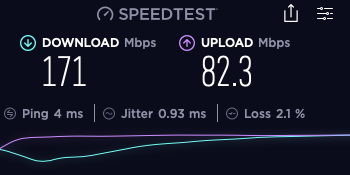
Next we bought a 'dongle' that will let us plug in an RJ-45 / Cat7 cable, this is the same sort of cable we have plugged into our desktop computers, and our Roku streamer. We want to plug that cable into our Chromebook dongle via the blue USB port. We found versions that will also plug the ethernet into our MacBooks via the Thunderbolt 2 or 3 ports, as well.


The dongle at left is for USB A connected 3.0 - the blue colored connectors, not the white ones - USB. It gives you three more ports, as you see on top as most laptops have port scarcity. The USB device goes for $15.00 or so from various sources. Make sure you get the blue, 3.0 or 3.1. The USB 2.0, the ones with a white lip on the inner connector, is much, much slower. That's not what we want. The white device has a Thunderbolt 2 or 3 connector on the other side of the RJ-45 cable receptacle. You can buy the 2 type part #MD463LL/A from a number of places for about $29. The Thunderbolt 3 connector is the smaller USB connector you find on newer machines. Thunderbolt is roughly 4 times faster than USB 3.0, so when we connected a laptop to a cable via this adapter, we expected performance as good as our desktops. We were not disappointed. If you want your MB Air or Pro, or PC with Thunderbolt to web surf really fast - this is the way to go! It will put the WiFi speeds to shame, as well as free up a few lanes on the WiFi freeway. Next we tried the the USB dongle on the Chromebook. We were fairly pleased. This is much better than we were doing on WiFi, and about the same speed in the same location we measured with our expensive iPhone Gen 5 WiFi.
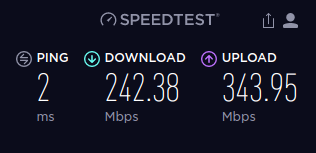
One of the things we noted along the way is when we test speed through a web browser, our results vary widely depending on the browser version, make, model plus how many and what sort of extensions or other add-ons the browser has. We began to use the app for SpeedTest and saw more uniform results. We also saw some results with more upload speed than download, we suspected we had tested at a time when there was more download demand, but a test at nearly the same time on one of our desktops showed more symmetrical results. So we should soon check on what settings we can alter on the Chromebooks. The hardwire router / switch seems to be okay, at least in the way it supplies the other computers on ethernet.
There is another area that seems to have us at a standstill at present. It's Gen 6 WiFi. We can buy the routers, and you can find some laptops that have Gen 6, but it's impossible to find an external USB radio / adapter, the sort of thing you see pictured below. So there's no way to upgrade our present laptops and tablets to Gen 6. We purchased two of the Gen 5 external USB 3.0 adaptors - 802.11ac - and they gave us 50 to 70% gains over the Gen 4 - 802.11n - radios internal to the older laptops, not bad for 15 to 25 dollar items. We have been around long enough to know that those who buy at the cutting edges of tech often end up with fingers covered in band-aids. We've also gotten a large percentage of our possible total gains from the ethernet cables and switches. When we want to upgrade our internet speed upstairs, we can try either dropping an ethernet cable through the wall and installing a non-mesh router up there, or installing a mesh router system to try to cover both upstairs and downstairs. We have no desire nor need to replace all our present computers, so we will wait until Gen 6 adaptors / external radios become available before we push ahead. Meanwhile we can work on our network firewall to protect our machines from outside invaders, and also see if we can intall a router VPN system, or stay with our device centered VPN (virtual private network) when we connected to our client portal.

Also, if you have Netgear routers or modems or extenders, please see the security advisories that were issued June 17 and 18 of 2020.
https://kb.netgear.com/000061982/Security-Advisory-for-Multiple-Vulnerabilities-on-Some-Routers-Mobile-Routers-Modems-Gateways-and-Extenders
https://kb.netgear.com/000061938/Security-Advisory-for-Admin-Credential-Disclosure-on-Some-WiFi-Systems-PSV-2020-0050
Our WiFi home network has become a hinderance.
Our WiFi radio is way too slow.
Big gains by simple means. Bringing our slowest devices up to speed.
Sending our internet connection into the electric breaker box.
Some thoughts on meeting software
Video cams that pull us out of that 70's TV series look.
Why this information from a law firm?
How, you might ask, does a law firm have any bona fides in this subject matter. A staff member whose first encounter with the digital world was Fortran on a Univac, followed by IMSAI CP/M S-100 bus, manufacturing using 3870 Mostek microcontrollers (2 kilo bytes of onboard ROM!) then 6805 & HC11 Motorola, Intel 8051, etc. etc... for years... plus a few US patents involving RF devices along the way in these areas is our credential. When the isolation happened this year, we realized we could and should help our clients stay current with their health & safety isolation and distancing needs while we worked with them on their family, estate and tax law matters. So you see above the kind of --additional -- advice and service we have been dispensing over the past months.
