Our home network systems -
How we can make big gains by simply
running wires.
We tested our gateway - modem / router performance on ethernet and on wireless. On an ethernet cable connected directly to the router we got only a 3% degradation from the speed we were paying for. On WiFi, from the wireless router, and testing with our fastest / newest portable device, we scored an approximate 50% degradation in speed when the WiFi signal had to pass through two walls. We didn't sign up to throw away half the speed we're buying.
So we decided to use a wire, an old fashioned wire, but with the fancy name of - Cat 7 - cable to run our signal into that two-walls-away room. Cat 7 may seem extravagant given our basic penurious approach, but we’re running at half a gigabit already, and gigabit service, at which Cat 6 is maxed out, is already available a few miles away from our house. We’re planning for 2 or 3 years out, maybe 2 or 3 gigabits will be available then, that will obsolete any Cat 6 cables we use. Fifty feet of Cat 7 with connectors installed is ~ $25.00, it’s 7 dollars more than Cat 6, and its rated for up to 10 gigabits. We also picked the round cable as it has internal metal shielding. The flat cable is not shielded or not as well shielded internally, we understand. We do not want to deal with noise reducing our speed, so we’ll limit our use of flat cable to a few short runs to/from our gigabit ethernet switches, and test to see if the speed degrades when noise (like static on a radio) penetrates our unshielded cable.
Instead of drilling holes in the wall and installing junction boxes, we opted to go to Home Depot and pick up some cord cover kits to run about 30 feet from one switch to the next ( ethernet cables are low voltage DC, fire risk is close to zero ). We picked up nearly $50 of CordMate cover, which becomes almost invisible running the white cover above the half round on our white baseboards. A Netgear 8 port gigabit switch got tossed into our buggy as well, for $25.00. We’re now at $160 for 9 cables of 6 to 10 ft in length, one 50 foot cable, some covering to make this mess look acceptable, and 41 dollars for two gigabit switches - $160 plus tax. Here's our basis of comparison. Our best WiFi receiver in the two walls away room.
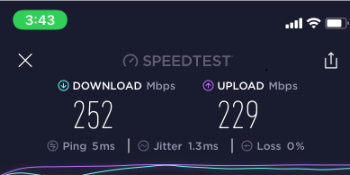
That’s pretty stiff, $160, no economy there, you say. In a way it’s true, but our test run between the two rooms we were getting WiFi results 252 down and 229 up, as you see above - that's 50% down and 46% up compared to our nominal ethernet connected speed at the router 2 walls away. This half speed wireless is from a Gen 5 router (an Arris gateway) to a Gen 5 remote unit (an iPhone XR) We could run out and buy a top rated Gen 6 WiFi router and a Gen 6 remote unit. When we look at the testing articles, the fast router between multiple rooms is the Netgear Orbi with Wi-Fi 6 (RBK852). This little gem goes for $700 at Best Buy, and more at Amazon. That’s only half the story, though. To get all the performance the Gen 6 routers can offer, you need a Gen 6 remote unit. Let’s look at the Gen 6 iPhone 11, that starts at $700. The new Gen 6 MacBook starts at $1000. It goes on and on. We just imagined spending 1400 to 2400 dollars on three items. Currently we have six desktop computers, some of them date back to 2014. They still run well, we have no great desire to replace them, they’re not obsolete. But, we will test their speed because our aim here is to do a kind of loose science, but do it on a tight budget.Here's what we get from a short run to a switch
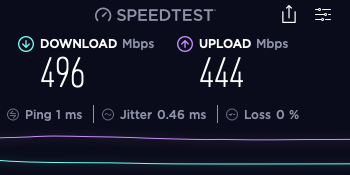
Now we’ve run 50 ft of cable from our router to the second gigabit switch we picked up at Home Depot for $25.00 and placed in our second room, two walls away from our router (and it's nicely hidden by our CordMate). What speed did we get?
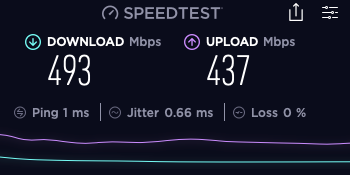
Not bad. This is nearly twice as fast as our 5th Gen WiFi did over our two-walls-away test course. We feel a lot better about streaming wired Netflix into the Roku equipped TV in this second room now. It's a HD, but it's likely there will soon be demands to upgrade to 4K resolution, iPhones and iPads can shoot 4K right now, the need for more resolution is coming soon. The absolute minium speeds we need to run a cable from our switch to our Roku TV device is 3Mbps, to stream Standard Definition. High-definition (HD) content needs a minimum speed of 5Mbps. 25Mbps is the minimumm speed needed for 4K video. If we have two adults and three kids in our household, each streaming a different TV show, we need to have up to 125Mbps ( 5 x 25 ) of connection speed in total. If we're completely wired, we might pull it off. If we're running WiFi, our tests indicate every user will be angry, or at least mildly irritated. Speedtest results indicate the average fixed location internet speed in the USA is now 138 Mbps. We surmise that the actual average is a lot lower, because those who pay for more speed probably test more often. We also surmise that our 50% degradation on WiFi will mean we can only accomodate two users streaming 4K (69 Mpbs available, 50 needed...the remaining 3 people will not be happy). We're also running various apps on the web, we have web appliances like Alexa, Ring, and so on. We need more headroom, or unused speed to comfortably accomodate our wired devices, and our WiFi devices, now and for a few years into the future. The numbers indicate we are at an effective maximum speed with our wired-in, desktop computers, so let's start looking at what we can do to stem the waste of 50% of our speed on WiFi... but let's do that in the next chapter of our story.
Exploring the magic of mesh WiFi - good gains for minimal effort, just pay the price.
Sorting out a Comcast modem / router and its WiFi - then replacing it.
Stringing ethernet? Using cable TV cable, or house wiring?
How much internet speed do we really need?
Sending our internet connection into the electric breaker box.
Big gains by simple means.
Bringing our slowest devices up to speed.
Our WiFi radio is way too slow.
Our WiFi home network has become a hinderance.
Why this information from a law firm?
How, you might ask, does a law firm have any bona fides in this subject matter. A staff member whose first encounter with the digital world was Fortran on a Univac, followed by IMSAI CP/M S-100 bus, manufacturing using 3870 Mostek microcontrollers (2 kilo bytes of onboard ROM!) then 6805 & HC11 Motorola, Intel 8051, etc. etc... for years... plus a few US patents involving RF devices along the way in these areas is our credential. When the isolation happened this year, we realized we could and should help our clients stay current with their health & safety isolation and distancing needs while we worked with them on their family, estate and tax law matters. So you see above the kind of --additional -- advice and service we have been dispensing over the past months.

