-
Memphis Lawyer
The Burdette Law Firm has been providing reliable legal services to Memphis area individuals and businesses since 1998.
Some of our services include:- Divorce
- Estate Planning
- Probate
- Trusts
- Wills
- Tax Law
- Alimony
- Family Law
- Child Custody & Child Support
The Burdette Law Firm
(901) 756-7878 in Germantown
(901) 756-6433 in Memphis
Burdette Law Firm
Click here for driving directions to our
Law Office in Germantown, TN:
Germantown office
9056 Stone Walk Pl, #201 Germantown, TN 38138
Phone: (901) 756-7878
Burdette Law Firm
Click here for driving directions to our
Law Office in Memphis, TN:
Memphis office
5865 Ridgeway Center Pkwy #387, Memphis, TN 38120
Phone: (901) 756-6433
Memphis news on Twitter
Tweets about "memphis"
Some of our recent
Twitter comments.
Tweets by @TheBurdetteLawF
Calling for backup -
Our cell phone saved the day Wednesday. Our office / classroom was being shut down. Comcast was having a very bad day, nationwide. Here’s the outage map we saw around noon.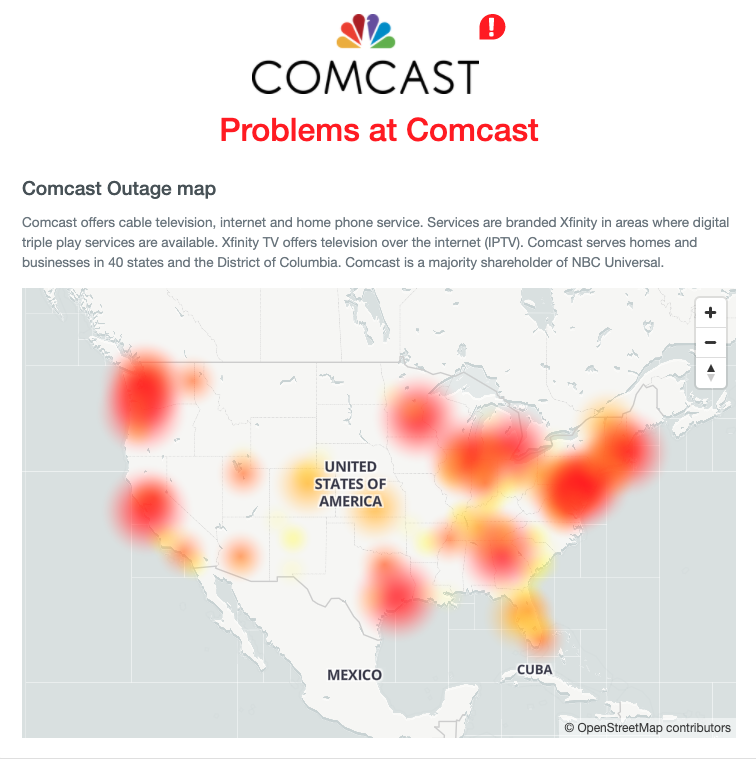
A home office classroom that shuts down every 15 minutes is not a good thing. So we used our cell phones for internet service. Duh, say many people, you just figured that out? Nice dig, we say, but truth be known, we have in the past used our cell phone to visit web sites, and we have used them to hotspot or tether. What we observed then is that cell service in some parts of the house are very, very slow compared to other rooms, and that cell phone web surfing immediately by-passes all the parental controls we have installed on our router. We’d rather have one good cell signal in one spot distributing the service through our router. Putting everyone together with one phone or many phones at the good cell signal location, each doing different activities which require speaking / listening results in a kind of Tower of Babel. We like the idea of injecting cell service into our router to avoid that tower.
How can we do this cell injection quickly in a cable outage? The answer is variously called signal-bonding, trunking, bundling, bonding, channeling, teaming or link aggregation (Isn’t computer gibberish a wonderful thing? So many terms for the same idea.) The idea is to have a dedicated machine to sense the performance of each inbound signal from the internet — bond them together in additive fashion, roll over from the primary to secondary on a failure or weakness of the primary. In plain English, we want an automatic backup, a generator that kicks in when the lights dim. Also in plain English - how can we do this quickly and cheaply?
Here is one idea that can be quickly installed. In outline form it is: —
USB link from cell to computer, as if you're charging or using iTunes ——>
Ethernet link from cable modem ——>
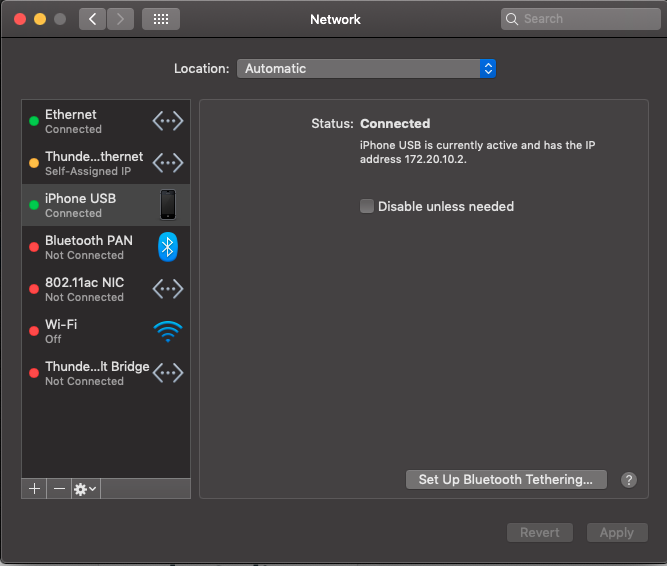
——> Computer (Mac above) or multi WAN router now has 2 connections ——>
Speedify Software inside our computer bonds the two signals ——>
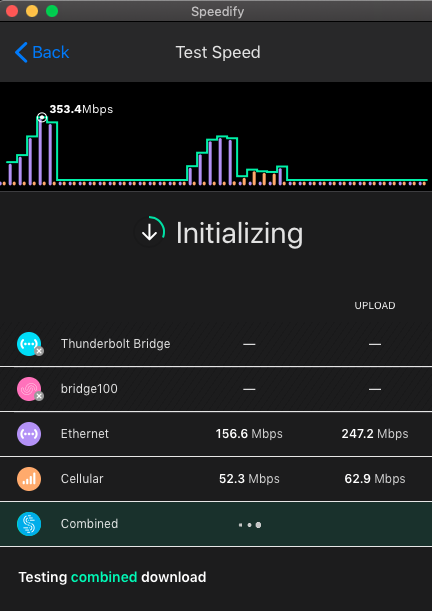
The sharing app in the Mac takes the internet signals and sends them out the Thunderbolt port to the Thunderbolt Bridge Dongle.
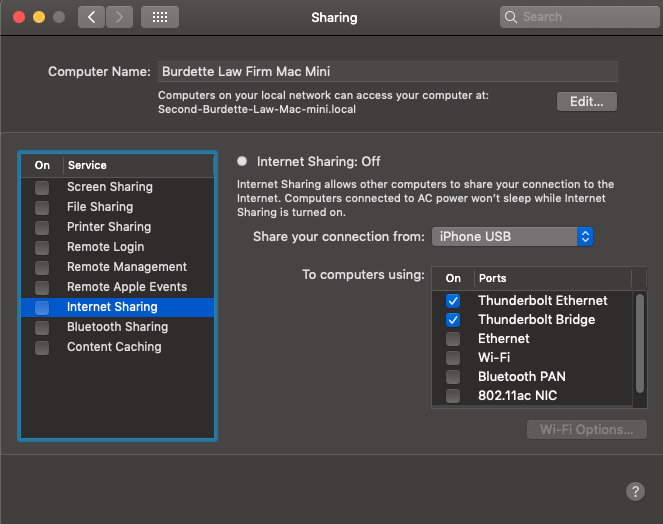
Thunderbold Bridge Dongle to RJ-45 Cat 6 cable -->
Cat 6 cable to WAN port on our normal router.
Done.
There are many and other better ways to do the above, but in a pinch, we used a spare Mac. It could be an iMac, a MacBook, a Mac Mini - ours was a Mac Mini. You can do the same thing with a Windows PC, 7, 8, 10, maybe even XP. An app that will do this combining is called Speedify.
We picked this software because it’s inexpensive, easy to get up and running very quickly, and they have bunches of documentation on how to connect your iPhone, your Android Phone to your PC or Mac via WiFi or USB. That should cover maybe 95% of the possible home setups. Click here for all this information . The Speedify service combines with a VPN which you’ll probably want to circumvent to pick up some speed. It’s $9.99 a month which qualifies under our — yes, we’ll sign up for that in a pinch rule. There is a trial period for 2GB of data, which may cover you for a day or two. It’s worth a short term trial.
Now the only thing left is to quickly plug in is the cell-to-computer connection. For our iPhone we used the Lightning cable into a USB port on a Mac. Then we linked the two in Apple > System Preferences > Network (third row, center) select iPhone. This gives your Mac an internet connection from your iPhone. Connect your modem directly to this Mac via the internet cable that — was — plugged into your router (you will need a RJ-45 to USB adaptor for this on a MacBook or PC laptop). Now you have two signals coming in.
The Connectify software combines the two signals. We then tell the Mac to send the combined incoming signals to our Thunderbolt Ethernet dongle (we bought one of these used on eBay some months ago for ~$18.00, and reported on it as a needed home network device. PC desktop users could install another NIC card, or some PC laptops also have Thunderbolt as it is an Intel invention).
Connect the dongle output to the WAN input of your router with an Ethernet patch cable. Boom. Now your router is sending the combined signal all over your house... you can keep your kids separated and on task… your parental lockouts and timeouts are still in place. Good job, Mom and Dad. You have saved the day.
Click here to see how to connect a PC / Mac / Android / iPhone
This idea deserves more investigation, and better ways to implement it, but for the time being, we have unique expenditures of $9.99 (Connectify) + $18.00 (Dongle) $3.50 (ethernet cable) = $31.49. We should, and we have, get a Multi-WAN (multiple incoming internet signals) router to eliminate the Connectify monthly charge and free up the spare computer that was pressed into service as a router. The Thunderbolt dongle is always useful to boost speed and avoid WiFi stutters, as in when we’re downloading large software packages. The ethernet cable goes back in the ‘junk drawer’ when we’re done. When our TP-Link TL-600, the multi WAN wired router for $49.97 used / or $59.99 new arrives, we’ll wade thru its 250+ page owners manual, set it up, and report.
We use SpeedTest apps by Ookla. You may have a different preference, but remember to use the same test consistently - make apples-to-apples comparisons.
Exploring the magic of mesh WiFi - good gains for minimal effort, just pay the price.
Sorting out a Comcast modem / router and its WiFi - then replacing it.
Stringing ethernet? Using cable TV cable, or house wiring?
How much internet speed do we really need?
Sending our internet connection into the electric breaker box.
Big gains by simple means.
Bringing our slowest devices up to speed.
Our WiFi radio is way too slow.
Our WiFi home network has become a hinderance.
Why this information from a law firm?
How, you might ask, does a law firm have any bona fides in this subject matter. A staff member whose first encounter with the digital world was Fortran on a Univac, followed by IMSAI CP/M S-100 bus, manufacturing using 3870 Mostek microcontrollers (2 kilo bytes of onboard ROM!) then 6805 & HC11 Motorola, Intel 8051, etc. etc... for years... plus a few US patents involving RF devices along the way in these areas is our credential. When the isolation happened this year, we realized we could and should help our clients stay current with their health & safety isolation and distancing needs while we worked with them on their family, estate and tax law matters. So you see above the kind of --additional -- advice and service we have been dispensing over the past months.
