-
Memphis Lawyer
The Burdette Law Firm has been providing reliable legal services to Memphis area individuals and businesses since 1998.
Some of our services include:- Divorce
- Estate Planning
- Probate
- Trusts
- Wills
- Tax Law
- Alimony
- Family Law
- Child Custody & Child Support
The Burdette Law Firm
(901) 756-7878 in Germantown
(901) 756-6433 in Memphis
Burdette Law Firm
Click here for driving directions to our
Law Office in Germantown, TN:
Germantown office
9056 Stone Walk Pl, #201 Germantown, TN 38138
Phone: (901) 756-7878
Burdette Law Firm
Click here for driving directions to our
Law Office in Memphis, TN:
Memphis office
5865 Ridgeway Center Pkwy #387, Memphis, TN 38120
Phone: (901) 756-6433
Memphis news on Twitter
Tweets about "memphis"
Some of our recent
Twitter comments.
Tweets by @TheBurdetteLawF
Double WAN Man to the rescue!
Last week our Comcast cable internet connection dropped out repeatedly. We found a quick patch and reported on it - click to see. We also found a longer term solution which we prefer, and we promised to report on it this week after the equipment we ordered had arrived. During that bad day last week, we became more than a little irascible, which is not a good thing for our own health, and for our relationships with others. This week we’re in a much better frame of mind. Here’s why.Our TP Link R600 multi-input router was delivered - it works. We have the basis of a system which can automatically pick up the slack almost immediately if and when Comcast goes down. It’s slow to setup, you will need some patience with this thing, but it does have a web page like interface. So unlike the similar Ubiquiti model you will not need to type in Linux command line entries. Both models are in the fifty to sixty dollar range, which we think is a reasonable price for home network equipment.
Instead of subjecting you to a long, dull read, here’s a video a person in India made which demonstrates a simple two input system with an output to a LAN a/k/a WiFi router in DMZ (straight pass thru) mode. It has no commentary, but it doesn’t need it. The basic setup is that simple — two WAN’s (internet) one LAN (local network) - pull one of the WAN plugs, you still have internet access on your LAN. That’s exactly what we wanted, for when the Comcast plug gets pulled. Take a look -
You will need patience with this router, it is sometimes slow to change its behavior in response to commands, and it is sometimes slow to negotiate an over 100Mbps connection with downstream devices. It’s what Brits call - ‘fiddly’ to setup. You will need to experiment with settings of when or whether #1 WAN is bonded to or fully rolls over to #2 WAN. You have speed settings, time of day settings to make. We set ours to activate WAN #2 only during business / classroom hours, and we set the maximum upload and download speed of WAN #2 at 15Mbps with the two bonded. The reason for this is to prevent hitting our data caps / overage fee level, yet give us ~25 to 30Mbps combined upload speeds. Uploads are the true bottleneck / Achilles heel with any cable company internet office / classroom running on a cable company feed.
We expect to experiment with the upload speed maximums on the cell line, but it is easy to make changes through a web browser. Our guide here will be the amount of data we’ll use in a video conference, which we found here.
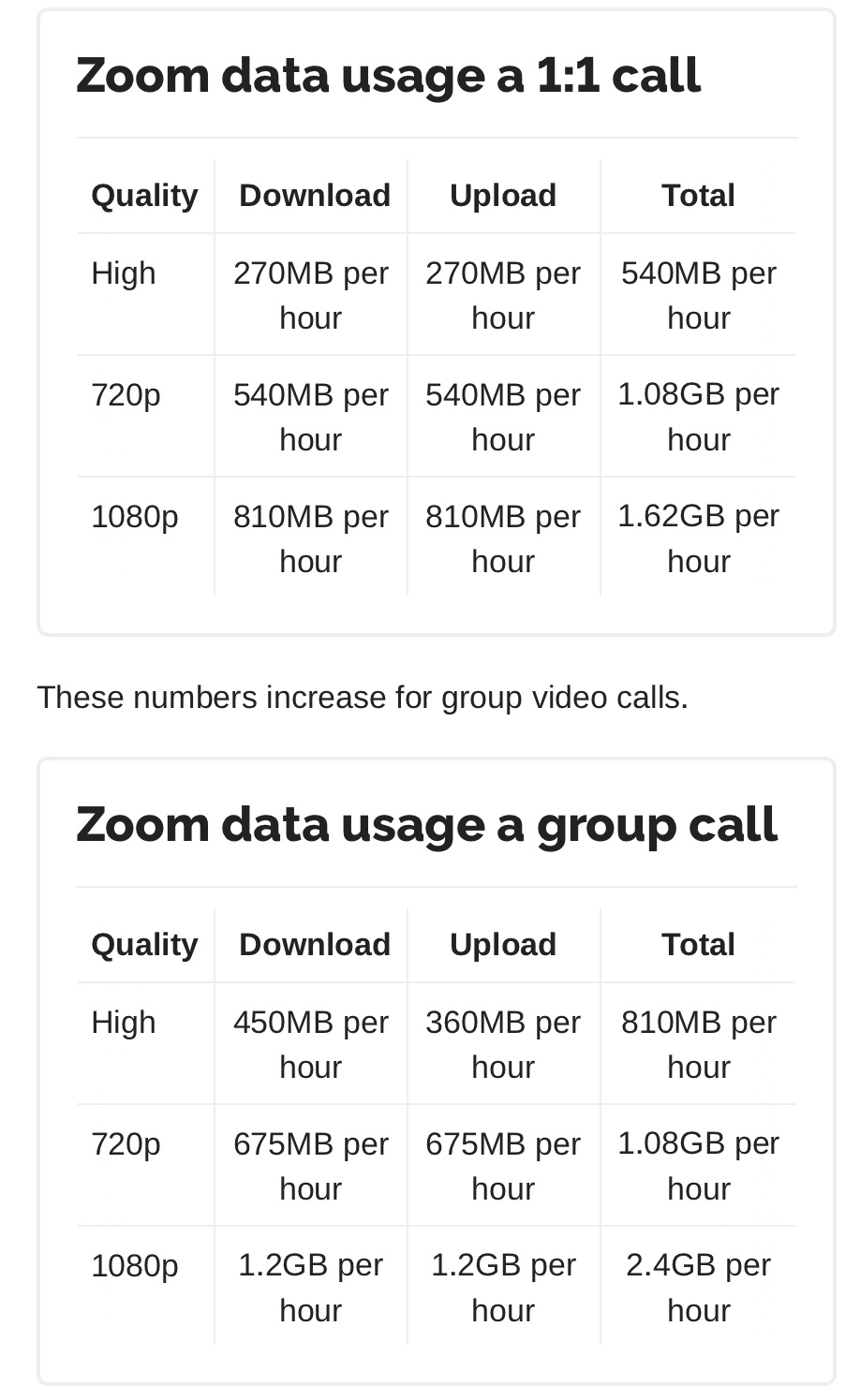
We ran into a snag acquiring our USB to Ethernet phone to router hardware so had to still use the same spare computer connection as last week to feed our iPhone/USB into the router. When that arrives, we’ll try it, and we’ll also experiment with making a WiFi hotspot / tether connection using a dongle we wrote about some months ago. Click here to read about the tethering dongles. These USB connection devices should be basically the same for either iPhones or Android connections. Our report last week has links to an extensive list of ‘how-to’s’ for using phones as data sources Click here for iPhone and Android link instructions.
Our phone plans are on 4G Verizon service. They have raised their 4G data ceiling to 15GB during COVID, which expired in May, and now is on temporary extension. You may have better plans and results on your AT&T or T Mobile service. These two seem to be more friendly to fixed data consumption. We have read some information that you will be throttled or ‘managed’ if you stay in one location consuming data - too much time at one cell site gives you away. That makes sense, their networks are built around the idea that users are literally just driving by the cell tower, and will soon clear out to make room for other incoming users, not a lot of stationary users sitting around to consume all the resources of the cell tower, closing the door for the next drive by to get a signal.
On 9/18/20 Verizon announced some add-on's to existing plans of 15 or 30GB/mo. for an extra $20 or $30/mo. -- click here to read about it. We understand that Verizon phones have a 15GB/mo. per unit limits before they fall off a cliff from normal speed to ~600KBs, basically unusable for videoconferencing. The add on plan may be right, but you may need to shell out 300 to 400 dollars for a tablet or hotspot to use it.
The GSM providers, AT&T and T Mobile, offer a wide variety of plans and there are far more offered by either owned or independent providers using the GSM systems. Other products on the market, 'hotspots' require a mobile SIM to be inserted to provide primary or supplementary cell phone internet connections. The Netgear / Orbi lbr20 hotspot router product (click here) is obviously designed for home use with a primary or secondary AT&T 4G input. It's also ~$400.00 plus tax, so obviously a higher end solution to integrating land and cell internet signals
There are true experts in these matters, the mobile motor home dwellers who report their impressions and findings on plans, carriers, and equipment. — (click here) to read the amazing amount of information they have collected on the subject. They also have a lot of informative videos (click here) on YouTube which will keep you informed of the latest deals.
All law firms, certainly this one, will implore you to not violate any terms of an agreement you have made with your cellular service provider. So please, check out all aspects of the service you're employing, assuming that because you purchased the device from the V or/A or /T cell provider store and the phone has a hotspot or tether screen enabling what you are doing may not be enough. A counterpoint to that admonition is that mobile traffic must certainly have slowed. Cell providers have a lot of fixed cost equipment and little variable cost associated with increased variable revenue. They are unlikely to want to chastise customers and have them fleeing to other providers.
For our part, we will employ our Verizon phones for backup at certain times of day, and avoid swapping SIM cards back and forth from phone to tether / hotspot a modem. Also, we will drive around and use the phones as per normal, lest our data cap become capped / throttled / or ’managed’ because we do not appear to ever move. You may have a completely worthy yet different opinion and a plan to go a different way. A lot of this situation is like a game of reverse musical chairs. We think that someday the music will stop - COVID will recede into the background. At that time we do not want to be sitting in the chair with a bunch of unique or expensive equipment which will later merely collect dust, unused on a shelf. We already have our office equipment sitting at our empty office, and the classrooms can operate in the ‘old fashioned’ way. Odds are that others are taking our penurious approach to buying computer toys — ahem — needed equipment. We admit there are elements to the work side of the home office that are very desirable. We suspect a number of judges and other attorneys agree with us. Also, some large companies have announced that they expect to greatly lessen the area of their office space, as home offices are working well for them. Probably more than a few things will never return to the ante-Covid normal. We hope we have shared some ideas which have helped you to adapt during this period. We also hope this will be nearly the last report we need to make. We’ll be back again with our USB tether/hotspot report and hope that leaves us with a workable yet inexpensive home office classroom network.
More information you may find helpful —
To get the fastest cell data, the location of your cell phone / router inside your house makes a very, very large difference. Find the closest cell tower your provider has by going to this site, selecting your provider, typing in your address then learning the relative bearing of the closest / fastest band cell. Click here to map out your local cell sites
If you want to investigate more about what a commercial grade Ubiquiti system might offer you, this is a reasonably good place to start - Check the Ubiquiti system offerings.
If you have an old Linksys N300 or better grade router which you want to try to re-flash to new firmware which will make it into a multi WAN router ( and you do not fear possibly turning this old router into the proverbial brick) — Check the Polish Tomato code.
Do not entertain the notion of buying the TP-Link multi-wan router without first reading the R600 owners manual Savor all 223 pages of this router owners manual - click here.
Checking the router's control panels with this emulator - This is cool, the web page emulates setting up the router. Try this in case you're leery of making a mistake in setup -- but remember, we've tried pushing the reset to factory setting button, and suffered no ill consequences - so don't be too timid.
Earlier installments of this series on home networks / classrooms.
Click here to see how to connect a PC / Mac / to an Android / iPhone to share their internet signal.
We use SpeedTest apps by Ookla. You may have a different preference, but remember to use the same test consistently - make apples-to-apples comparisons.
Exploring the magic of mesh WiFi - good gains for minimal effort, just pay the price.
Sorting out a Comcast modem / router and its WiFi - then replacing it.
Stringing ethernet? Using cable TV cable, or house wiring?
How much internet speed do we really need?
Sending our internet connection into the electric breaker box.
Big gains by simple means.
Bringing our slowest devices up to speed.
Our WiFi radio is way too slow.
Our WiFi home network has become a hinderance.
Why this information from a law firm?
How, you might ask, does a law firm have any bona fides in this subject matter. A staff member whose first encounter with the digital world was Fortran on a Univac, followed by IMSAI CP/M S-100 bus, manufacturing using 3870 Mostek microcontrollers (2 kilo bytes of onboard ROM!) then 6805 & HC11 Motorola, Intel 8051, etc. etc... for years... plus a few US patents involving RF devices along the way in these areas is our credential. When the isolation happened this year, we realized we could and should help our clients stay current with their health & safety isolation and distancing needs while we worked with them on their family, estate and tax law matters. So you see above the kind of --additional -- advice and service we have been dispensing over the past months.
