-
Memphis Lawyer
The Burdette Law Firm has been providing reliable legal services to Memphis area individuals and businesses since 1998.
Some of our services include:- Divorce
- Estate Planning
- Probate
- Trusts
- Wills
- Tax Law
- Alimony
- Family Law
- Child Custody & Child Support
The Burdette Law Firm
(901) 756-7878 in Germantown
(901) 756-6433 in Memphis
Burdette Law Firm
Click here for driving directions to our
Law Office in Germantown, TN:
Germantown office
9056 Stone Walk Pl, #201 Germantown, TN 38138
Phone: (901) 756-7878
Burdette Law Firm
Click here for driving directions to our
Law Office in Memphis, TN:
Memphis office
5865 Ridgeway Center Pkwy #387, Memphis, TN 38120
Phone: (901) 756-6433
Memphis news on Twitter
Tweets about "memphis"
Some of our recent
Twitter comments.
Tweets by @TheBurdetteLawF
Declaring victory over home office / classroom network problems!
The last time we did a home internet report, we described our attempts to ‘bullet-proof’ our home classroom / home office computer network against Comcast outages. We had enlisted our cell phone as an emergency backup source of internet data.That worked. It kept us in Zoom meetings during Comcast hiccups.
It worked well with our cheap multi-WAN router controlling the roll-over / balancing / switching. But we were using a Mac Mini to feed the signal from our iPhone into the router. We ordered some stuff to try to eliminate the Mac Mini from the chain. We got an ethernet to USB adapter, an adapter with a female USB at both ends, and a few spare Cat 6 ethernet cables. We then tried to make our multi-WAN router pretend to be our Mac by changing some of its ID code. Guess what, the iPhone didn’t buy it. We made a few more attempts with various settings, but, still no go, we could not convince our iPhone it was still talking to a Mac. We could feed the internet directly into the iPhone via USB (it’s really fast that way) but we could not coax the iPhone to play directly with our double WAN internet source combining router.
We know that Apple world is a sort of walled garden. So there was a good chance of this happening. We had looked at some other options in case our first choice idea didn’t work. One alternative we found was a product called a Pepwave router with USB input for WAN. This device can take an Ethernet WAN and a USB WAN, and combine them. It also has ethernet outbound ports, as well as 802.11ac WiFi. We don’t need the WiFi, we already have a good system. These things go for $200 or more. They may do what we want and replace our Mac Mini, and we found an article by someone using one with an Android phone, but just to double check, we looked on eBay and found 2012 vintage Mini’s selling for around $160 delivered. We’ve got one just like that, it runs the latest operating system, and there are tons of other things it does besides routing internet signals.
So we found our most economical router / phone combiner seems to be a squarish silver box with a black apple embossed. It has a gigabit ethernet port, a firewire port, a thunderbolt port, and four USB 3.0 ports, easily expandable to 8, 12, etc. With a driver called HoRNDIS you can plug an Android phone into a USB on the Mini, combine that feed with another from an iPhone on USB, combine all that with an internet signal coming in the ethernet port, then send the whole thing back out the Thunderbolt port.
Three different ISP’s combined by the little Mini. That should cover us in most any event.
The used Mac Mini does more for less than the pricey router, but it should, after all routers are generally made of the same stuff as computers. The Mini is eight years old, but we already have another unit that age that works well. A bit crazy? Maybe it is. But there are many other uses for the Mini, e.g. video / audio streaming and production, word processing, email, data entry, accounting, and so on. A router cannot do all that. The Mac can go grace another home or office via an eBay sale if the COVID veil is ever lifted, at least the depreciation will likely be less than that of a new router.
You may be thinking our whole approach here is also crazy, but let’s examine that —
1) Why not just use WiFi signals to directly tether / hotspot? Answer) A. The phone hotspot doesn’t cover much more than one room. B. Running two radio signals (phone and WiFi) lessens the speed on most phones. C. We have a WiFi system now that reaches all rooms in the house, we don’t want everyone talking on Zoom in the same room at the same time. You might say it makes for togetherness, but we know it creates a lot of extraneous background noise and frayed nerves.
2) Why not get a second land line internet provider? Answer) We have a duopoly, Comcast or AT&T. The AT&T offering at this house is now DSL only. We asked the neighbors, what speeds are they getting, the tests came back as 4 to 6 Mbps for upload (upload being our critical bottleneck on Comcast). The price for that speed is ~$50/mo. DSL is an antiquated technology that is very slow. We do not want to sign up for a one year commitment for that package — we hold out hope this COVID thing will be over inside one year.
3) How can you economically use your cell phones for internet? Answer) Good point, good question. We are lucky enough to live close enough to a good LTE cell tower, and we have a good, through the window, view of that tower. So we get speeds 3 to 4 times better than DSL offers at our location. (DSL is very sensitive to your distance from the phone switch office, as is cellular sensitive to your distance from the cell tower). Of course, your situation may be totally different - bad cell, good DSL. No matter our location though, we already have the phones, we know that Verizon limits us to 15 GB / mo. per phone on our family plan. With our four phones used in rotation we think we can do 60 GB/mo. A zoom group call averages ~ 1 GB / hr. Four people each doing 6 hours per day on Zoom kills our data allowance from our normal phone plan in about two and a half days. Clearly we can cross over into extraordinary expense levels when Comcast has two days of outages / month. We experienced nearly that level a few weeks ago in a matter of 72 hours. The economics of how much cellular internet we might need has us concerned, but there are no real alternatives other than using cells as a kind of crutch when Comcast fails. Our double WAN router we described in our previous article lets us restrict the usage of cellular for internet, or roll over to cell only when Comcast fails — the roll over happening within a few seconds. That basically meshes with our desire for budget-friendly backup. We are still planning as if this is shutdown stuff is only temporary.
In general we want to buy no more equipment than needed, or if we do buy things, we want to be able to re-sell it easily. If we end up with a great WiFi system cobbled together with our used parts, that’s okay. We’d want one of those in any event. Long term commitments for another cell phone plan or some item which has no other use - like the $200 to $300 wired routers with USB inputs - are the deal breakers for us. Having a spare MacMini around isn’t too bad, we know it can do lots of other stuff besides routing cell signals. The reliability of our network is key to us . We do not want even 2% down time during working hours. We were mulling over all these factors, trying to quantify them to make a decision, then we discovered something surprising.
Our Comcast offers had changed. At this house we cut the cord on cable TV about four years ago, we were then paying something embarrassingly close to $200/mo. The bill went down to around $100/mo. after cutting TV service. We replaced the Xfinity gateway with our own device recently and during that negotiation the bill went to $60.00 a month. When we looked recently we found a new offer —
1 gigabit download service for $70/mo.
After looking at this from every angle — your reaction might be the same, they’re offering 5 times the speed for 10 bucks more per month (from 200 to 1000 for a 60 to 70 buck change) - do we understand that correctly? Yes, it seems you just have to sign up for two years, and let them take the funds directly from your bank account every month, but they supply 1000Mbps down and 40Mbps up in Germantown. This is a bet about how long it will take AT&T to string fiber to our house. Our experience is that MaBell moves with all the alacrity of a tree slug. We’ll take the bet. We signed up for the 1Gig service. The important part of this service is that it offers about 40Mbps upload. That is truly the magic number - the download speed is nice, but Zoom requires upload speed! Our goal for four simultaneous Zoom sessions is easy to do with that one 40 up number. We have been measuring Comcast speeds with regularity for the better part of a year now. We do trust their claimed upload speeds. They deliver on that number no matter the time of day.
Once we moved to the 1 gig service, we have not had any outages ( a knock on wood is probably called for here). We have had no need to plug in USB to cell phones to backup Comcast. Our thoughts of buying any more routers, an Android prepaid data plan, a backup Mini to use as a router, all those other sorts of thoughts of various contraptions have gone away. It is as if we are now in the other house we work from that has 500Mbps fiber service. There have been no outages, no problems, not even the slightest hiccup of late.
We do not think (at least we fervently hope ) we will not need to do any more patching or planning on this home network system any more, for a lot of years. It is something like the calm after the storm. We have met the challenge of shut down, home office, home classroom, and survived. Someday we may return to our office - we seem to visit there every 14 days now. Someday the kids may return to normal classrooms full time. But for now, we are okay either way. We can schedule tutors for kids, we have done divorces from start to finish completely online. We recently completely probated an estate with heirs in three different states, and we were able to conclude everything completely online, yet we miss, our kids miss, the school athletics and the hands-on learning of science in a classroom. Meanwhile, our contstant touchstone will be the speed requirements of Zoom, as per below.
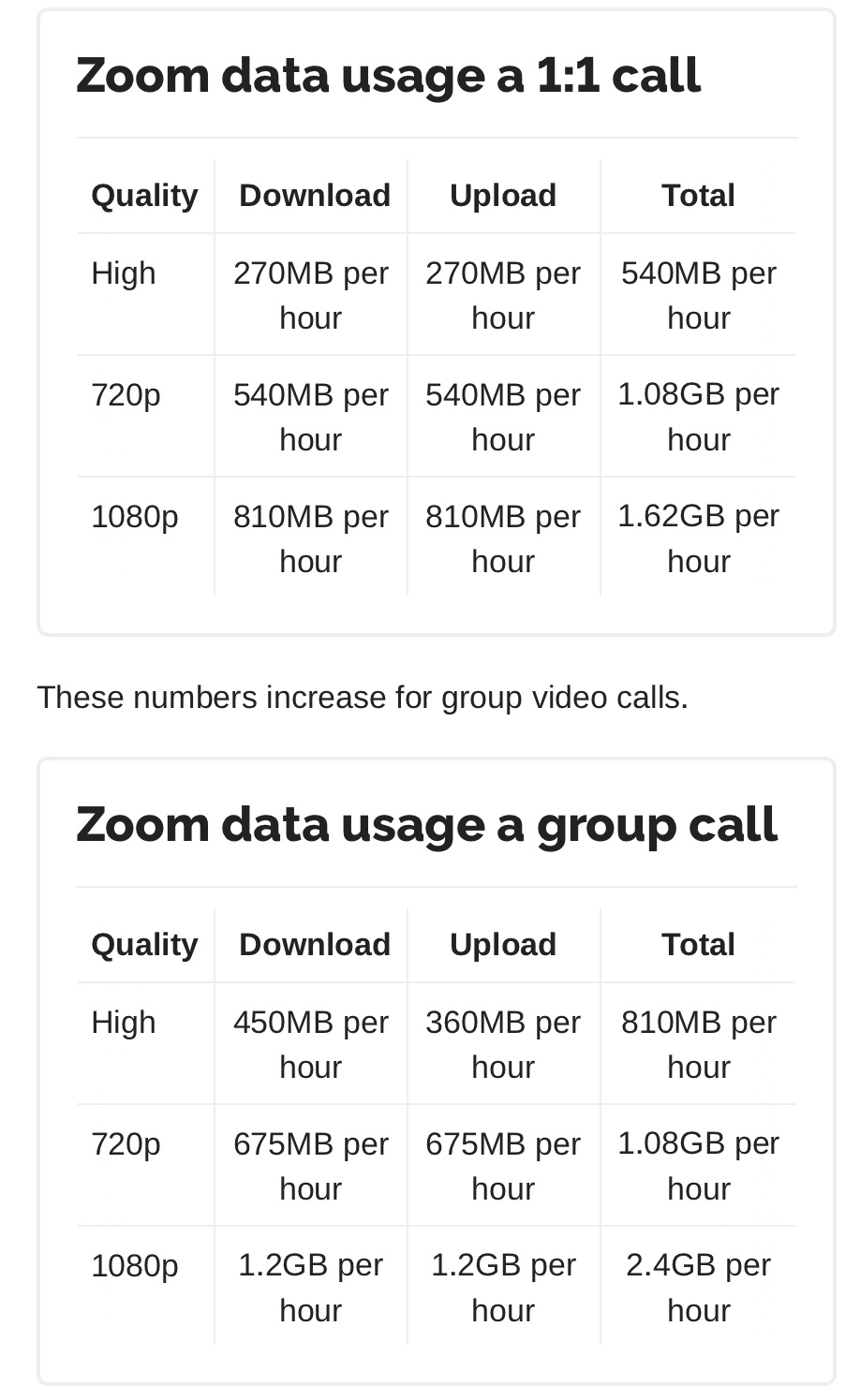
Our thought is that the world will never again be the same. We once spent a lot of time traveling from place to place that we have learned to do without. We do not pretend to have the sagacity required to predict the new equilibrium our society will reach, but think our kids will finish college and start in work environments that are vastly different than we recall.
Earlier installments of this series on home networks / classrooms.
Using a router that combines our Comcast signal with our Verizon signal to keep our meetings going during outages. Click here to see how to connect a PC / Mac / to an Android / iPhone to share their internet signal.
We use SpeedTest apps by Ookla. You may have a different preference, but remember to use the same test consistently - make apples-to-apples comparisons.
Exploring the magic of mesh WiFi - good gains for minimal effort, just pay the price.
Sorting out a Comcast modem / router and its WiFi - then replacing it.
Stringing ethernet? Using cable TV cable, or house wiring?
How much internet speed do we really need?
Sending our internet connection into the electric breaker box.
Big gains by simple means.
Bringing our slowest devices up to speed.
Our WiFi radio is way too slow.
Our WiFi home network has become a hinderance.
Why this information from a law firm?
How, you might ask, does a law firm have any bona fides in this subject matter. A staff member whose first encounter with the digital world was Fortran on a Univac, followed by IMSAI CP/M S-100 bus, manufacturing using 3870 Mostek microcontrollers (2 kilo bytes of onboard ROM!) then 6805 & HC11 Motorola, Intel 8051, etc. etc... for years... plus a few US patents involving RF devices along the way in these areas is our credential. When the isolation happened this year, we realized we could and should help our clients stay current with their health & safety isolation and distancing needs while we worked with them on their family, estate and tax law matters. So you see above the kind of --additional -- advice and service we have been dispensing over the past months.
